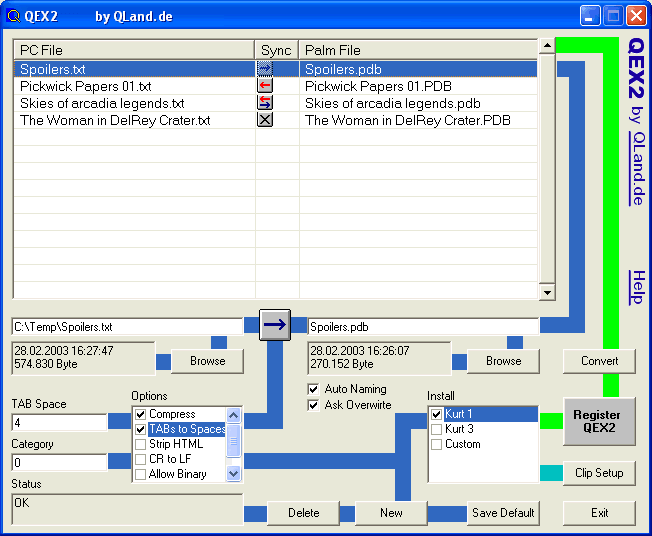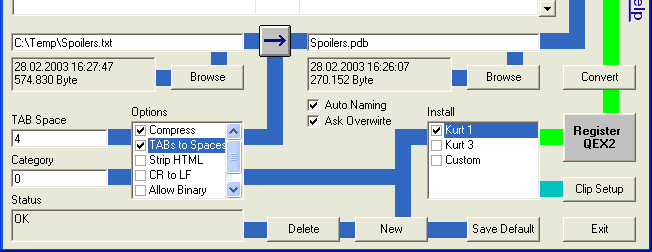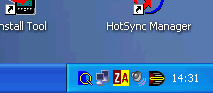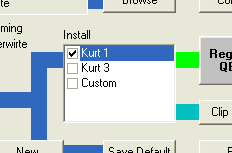|
QEX2 - Universal Text Converter |
|
|
Highlights QEX2 is an easy to use Windows program to convert text documents between PC and PalmPilot format (both directions). The program supports Windows 95, 98, NT, 2000 and XP. Read in the Help Page how to convert and transfer documents to/from your PC/Palm device. QEX2 is Shareware, read here how to Register. Unregistered QEX2 is fully functionable but registration requesters will appear on program start and sometimes during work.
|
||
|
Conversion Tasklist QEX2 is able to handle a list of conversion tasks, each task is managed with numerous settings.
|
||
|
Clipboard Use One of the most important features of QEX2 is a convenient method of converting the content of the clipboard to a Palm document, ready to use on your handheld device after few mouseclicks.
|
||
|
Distribute Mode QEX2 allows to convert text documents or the clipboard content of your PC to more than one target Palm device with a single conversion. This is especially useful if you want to have the same text on multiple Palms, for example on a conference.
|
||
|
Extensive Help The extensive and clearly arranged Help Page gives answer for all upcoming problems.
|
||
|
Download This is a FULL VERSION with ALL FEATURES to TRY FOR FREE with NO TIME LIMIT!
|
||
|
Brief Description Conversion Tasklist Each line in the upper part of the application represents a conversion task. Every task has its own settings, like filenames for PC and Palm document, sync direction, installation list etc., placed in the lower part of the window. Help, starting the conversion, registration and clipboard setting buttons are placed at the right side. The conversion status and buttons for managing the tasks are at the bottom.
|
||
|
Clipboard Use Let's assume you are working with your internet browser or favourite word processor and you've found an article or a piece of text you want to read on your Palm device (maybe later on the sofa or when on a conference). Just copy the text to your clipboard and convert it with QEX2, after a hotsync the text is ready to read or edit on your Palm. -> more The clipboard has an own set of options.
|
||
|
|
If the QEX2 main window is hidden you can start the clipboard conversion with the context menu of the QEX2 tray bar icon at any time. Even the conversion progress and sucess status of the conversion is shown.
|
|
|
|
Distribute Mode QEX2 allows to convert text documents or the clipboard content of your PC to more than one target Palm device with a single conversion. This is especially useful if you want to have the same text on multiple Palms, for example on a conference.
|
|
|
|
||